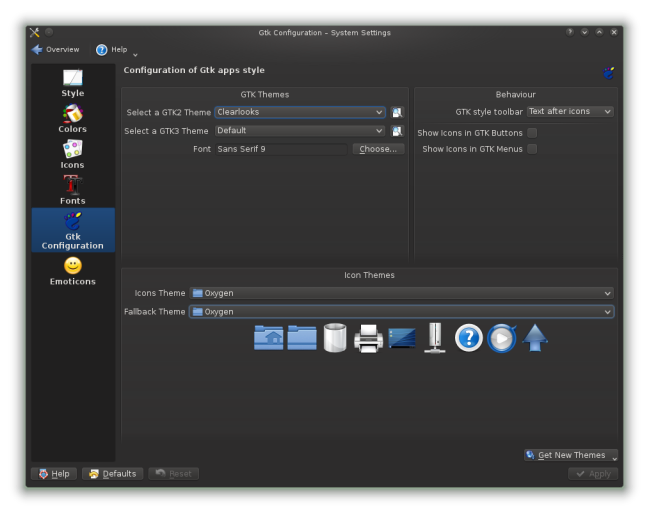I was tired of the default Oxygen Color Scheme, it’s too bright when working at night :) So I went to the system settings of KDE and switched to ‘Obsidian Coast’, which is a dark Color Scheme that looks really nice. However this change has an impact on non-KDE applications like Firefox and Gimp as well.
Firefox’s location bar looks something like this when using a dark KDE Color Scheme:
I want to show you what to do for the location bar to look like this again:
There are several option to change Firefox’s appearance:
- Create a file in
~/.mozilla/firefox/XXXXXX.default/chrome/userContent.cssand define the default colors there. - Remove files with the name
~/.gtkrc*every time you log into KDE.
The best option is in my opinion:
- Go to System Settings > Application Appearance > Gtk Configuration.
- Under GTK Themes select for example Clearlooks as GTK2 Theme. Do not use oxygen-gtk, which causes the problem with the location bar.
In openSUSE you’ll find these GTK Themes with:
$ zypper search gtk2-themes
You don’t want to install: gtk2-theme-oxygen